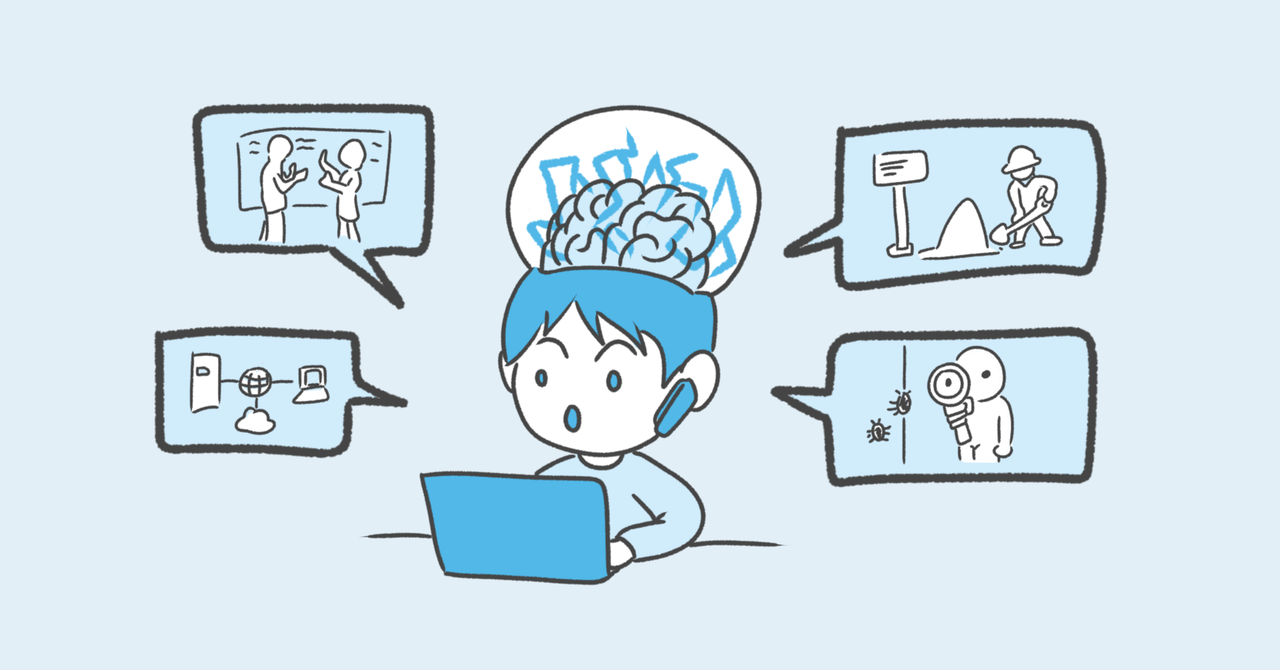どうもこんにちはMegです!
今回はGitを使用しているときに発生した,
hint: Waiting for your editor to close the file... code --wait: 1: code --wait: code: not found error: There was a problem with the editor 'code --wait'. Please supply the message using either -m or -F option.の解決策について解説したいと思います.
エラーが起こった状況
VS Codeでssh接続をしており,リモート上のターミナルでもssh接続をしている状態でした.
リモート上のターミナル上でgit commitコマンドを実行したところ,上記のエラーが発生しました.
解決策
コマンドラインをsshではなく,bashに切り替えて,git commitを実行したら解決しました.
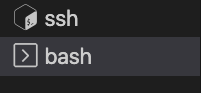
bashやzshに切り替えてもエラーが出る場合
はじめに,VS Codeのcommand + shift + P で設定を開き,
シェルコマンド:PATH内に`code`コマンドをインストールします.
Shell Command: Install 'Code' command in pathを選択してください.
次に,ターミナル上で
git config --global core.editor "code --wait"を実行してください.
これで,git commitコマンドを実行した際に,VS Code上でコミットメッセージエディタが開けると思います!
参考文献
- git commitしたら”Waiting for your editor to close the file…”と怒られた話 – Qiita
- hint: Waiting for your editor to close the file… “D:/Pliki programów na D/GitE xtensions.exe” fileeditor: D:/Pliki programów na D/GitExtensions.exe: No such file or directory error: There was a problem with the editor ‘”D:/Pliki programów na D/GitExtensions.exe” fileeditor’. · gitextensions/gitextensions · Discussion #9850